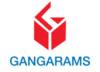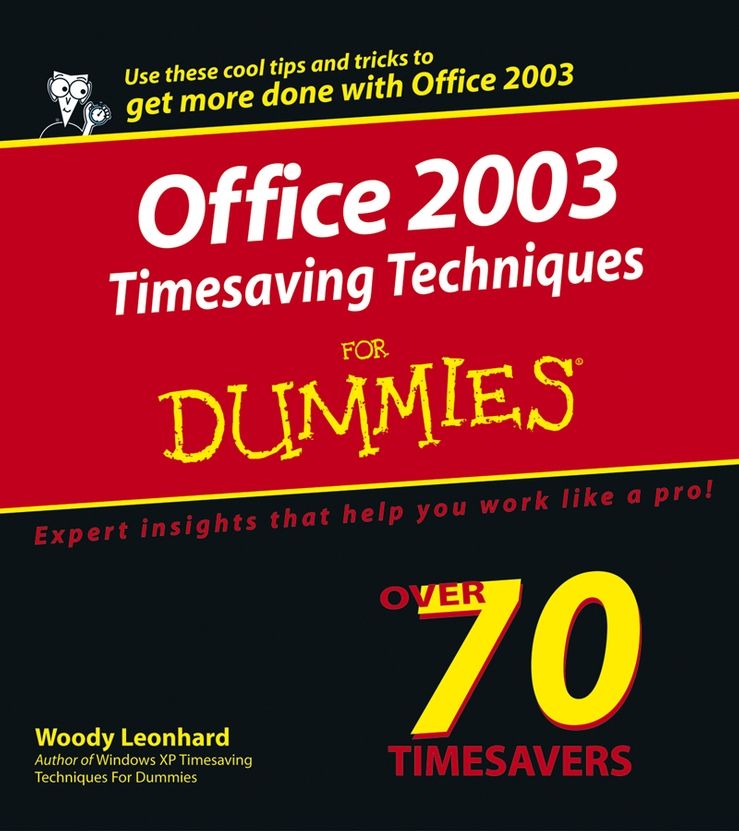Wouldn’t it be a waste to go on a spectacular, exotic vacation abroad and just hang out at the hotel pool? Wouldn’t it be a waste to buy a new iPod, download four favorite songs, and play them over and over? <p>Most people with Office 2003 are wasting a lot of software power and a lot of time. They do the same routine things in the same routine ways and haven’t begun to explore the capabilities of Office 2003. If you’re one of them, <i>Office 2003 Timesaving Techniques For Dummies</i> gets you out of your rut and into action. It provides over 70 timesaving techniques for Word, Excel, Access, Outlook, and PowerPoint. (Most of the tips work with Office 2000 and Office XP, too.) You’ll customize Office to meet your needs and start working like a pro in no time with easy-to-use tricks, tips, and techniques for:</p> <ul type=”disc”> <li>Streamlining your toolbars (Word alone has dozens to choose from)</li> <li>Setting up Outlook, searching with folders, organizing with flags, and dealing with spam</li> <li>Taking proper security measures, including using and updating an antivirus package and avoiding potentially dangerous file extensions</li> <li>Editing and laying out impressive Word documents</li> <li>Using keyboard shortcuts</li> <li>Diving into more advanced Office skills such as writing macros, setting up templates, and using multimedia with PowerPoint</li> <li>Using Excel to build self-verifying spreadsheets</li> <li>Running totals and subtotals in Access</li> <li>Combining applications to print holiday greetings and run an electronic newsletter</li> </ul> <p>Written by Woody Leonhard, author of <i>Windows XP Timesaving Techniques For Dummies</i> and the bestseller <i>Windows XP All-in-One Desk Reference For Dummies,</i> this guides helps you eliminate extra steps and little annoyances <u>and</u> do things you probably didn’t know you could do, such as:</p> <ul type=”disc”> <li>Building e-mail stationery</li> <li>Calculating sales tax with the Lookup Wizard</li> <li>Making professional labels</li> <li>Encrypting messages</li> <li>Recording narration for PowerPoint presentations</li> </ul> <p>Complete with an index that lets you find what you want, <b>fast</b>. <i>Office 2003 Timesaving Techniques For Dummies</i> helps you get up to speed and down to work. After all, times a-wastin!</p>
Business applications
Office 2003 Timesaving Techniques For Dummies
₹1,590.00
This book is currently not in stock. You are pre-ordering this book.