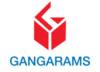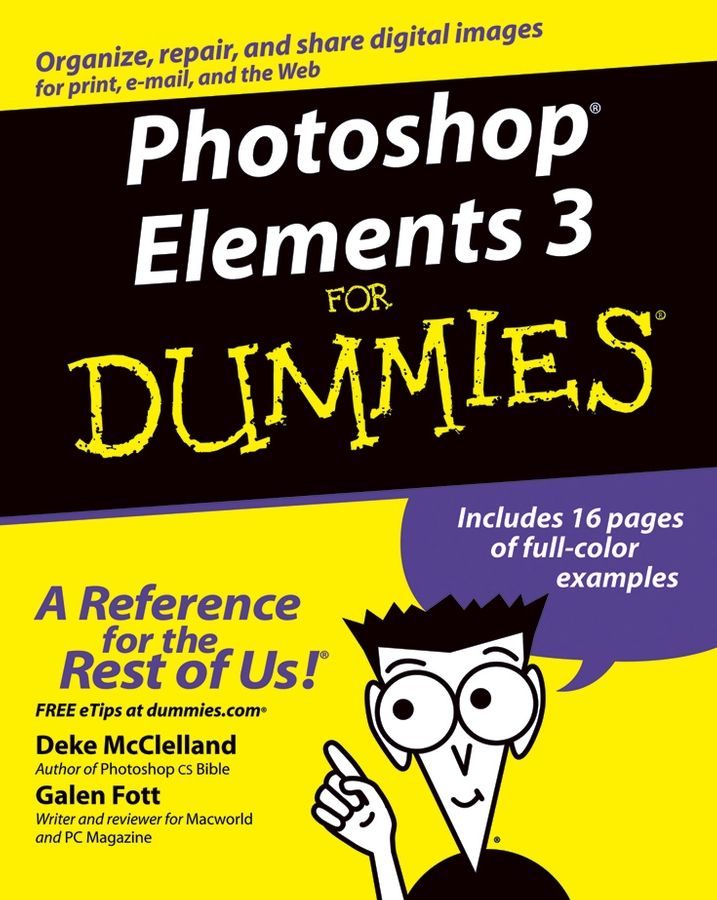Do you want to rearm Venus de Milo, shave Uncle Harry’s beard, or turn gray skies to blue? Have at it with Photoshop<i>Elements 3 For Dummies,</i> your guide to enhancing the effect, fixing the flaws, or adding artistic effects to your photos. You’ll discover how to: <ul type=”disc”> <li>Import and organize your photos</li> <li>Create, rearrange, blend and manipulate layers to create a composite image</li> <li>Save photos using the correct file format— TIFF (Tagged Image File Format, PDF (Portable Document Format), or BMP (for PC users)</li> <li>Save for the Web with JPEG and GIF</li> <li>Take advantage of the terrific Help Great Help system, including a How To palette with step-by-step tutorials for image editing and features</li> <li>Create a slide show, a picture package, or a Web photo gallery</li> </ul> <p><i>PhotoshopElements 3 For Dummies</i> was written by Dele McClelland, award-winning author of more than 75 titles, including Photoshop <i>for Dummies</i> and <i>Photoshop CS Bible</i>, and Galen Fott, writer and reviewer for <i>Macworld</i> and <i>PC Magazine.</i> It includes 16 pages of full-color examples that demonstrate capabilities and show you “before” and “after” photos. You’ll get step-by-step specifics on techniques that can transform your photos, including:</p> <ul type=”disc”> <li>Selecting the area you want to work with using the lasso, marquee, or magic wand tools or the selection brush</li> <li>Using the healing brush to remove imperfections such as blemishes and the new red eye removal tool to remove that demonic glow</li> <li>Adjusting color with a variety of tools and techniques</li> <li>Applying filters such as Blur, Gaussian Blur, Colored Pencil, Diffuse Glow, Glass, Glowing Edges and many more</li> <li>Color correcting quickly with fast color-corrections</li> <li>Using the layer styles in the Styles and Effects palette to let your imagination go wild with painting, drawing, applying drop shadows and bevels, adding text, and more</li> <li>Using the brush, pencil, eraser, shape and cookie cutter tools</li> <li>Working with the type tools, including formatting options, warping type into unusual shapes, and creating outline type</li> <li>Making the most of the effects, including frame, image effects, text effects, and textures</li> <li>Using Photomerge to create panoramic pictures</li> </ul> <p><i>PhotoshopElements 3 For Dummies</i> doesn’t just give you instructions—it gives you ideas. You’ll be inspired to capitalize on the capabilities and explore different techniques to enhance and share your photos.</p>
Computer science
Photoshop Elements 3 For Dummies
₹1,413.00
This book is currently not in stock. You are pre-ordering this book.