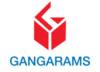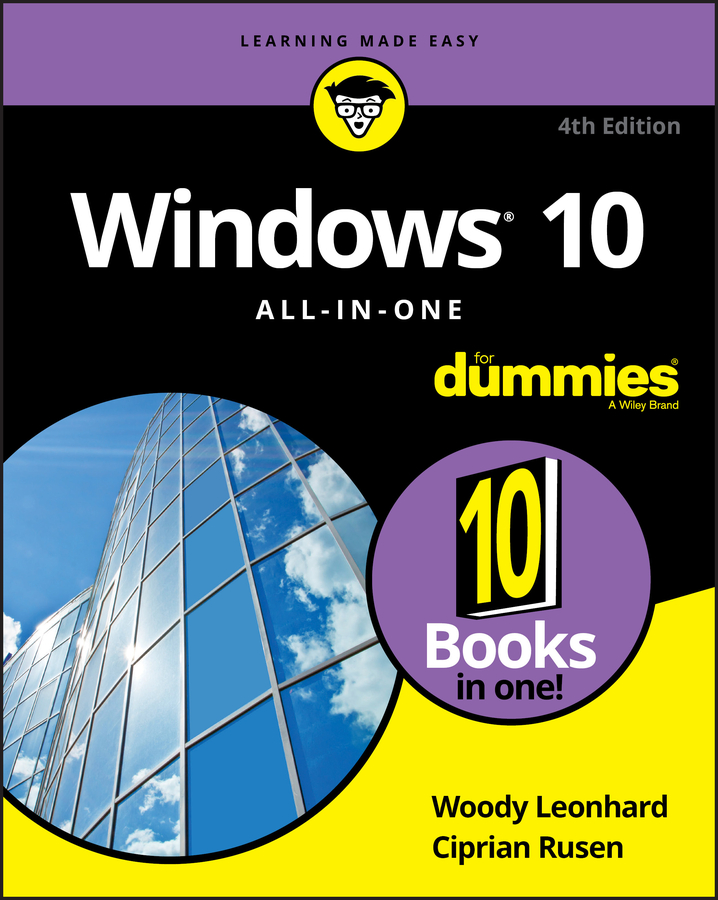<p><b>Dig into </b><b>the ins and outs of Windows 10 </b> </p> <p>Computer users have been “doing Windows” since the 1980s. That long run doesn’t mean everyone knows the best-kept secrets of the globally ubiquitous operating system. <i>Windows 10 All-in-One For Dummies, 4th Edition</i> offers a deep guide for navigating the basics of Windows 10 and diving into more advanced features. </p> <p>Authors and recognized Windows experts Ciprian Rusen and Woody Leonhard deliver a comprehensive and practical resource that provides the knowledge you need to operate Windows 10, along with a few shortcuts to make using a computer feel less like work. </p> <p>This book teaches you all about the most important parts of Windows 10, including: </p> <ul style=”margin-bottom: 0in; font-size: medium; margin-top: 0in; user-select: text; -webkit-user-drag: none; -webkit-tap-highlight-color: transparent; cursor: text; overflow: visible;” type=”disc”> <li style=”margin: 0in 0in 0.0001pt 0.25in; font-size: 11pt; font-family: Calibri, sans-serif; vertical-align: baseline; user-select: text; -webkit-user-drag: none; -webkit-tap-highlight-color: transparent; cursor: text; overflow: visible;”>Installing and starting a fresh Windows 10 installation </li> <li style=”margin: 0in 0in 0.0001pt 0.25in; font-size: 11pt; font-family: Calibri, sans-serif; vertical-align: baseline; user-select: text; -webkit-user-drag: none; -webkit-tap-highlight-color: transparent; cursor: text; overflow: visible;”>Personalizing Windows 10 </li> <li style=”margin: 0in 0in 0.0001pt 0.25in; font-size: 11pt; font-family: Calibri, sans-serif; vertical-align: baseline; user-select: text; -webkit-user-drag: none; -webkit-tap-highlight-color: transparent; cursor: text; overflow: visible;”>Using Universal Apps in Windows 10 </li> <li style=”margin: 0in 0in 0.0001pt 0.25in; font-size: 11pt; font-family: Calibri, sans-serif; vertical-align: baseline; user-select: text; -webkit-user-drag: none; -webkit-tap-highlight-color: transparent; cursor: text; overflow: visible;”>How to control your system through the Control Panel in Windows 10 </li> <li style=”margin: 0in 0in 0.0001pt 0.25in; font-size: 11pt; font-family: Calibri, sans-serif; vertical-align: baseline; user-select: text; -webkit-user-drag: none; -webkit-tap-highlight-color: transparent; cursor: text; overflow: visible;”>Securing Windows 10 against a universe of threats </li> </ul> <p><i>Windows 10 All-in-One </i><i>For Dummies, 4</i><i><sup>th</sup></i><i> Edition</i> is perfect for business users of Windows 10 who need to maximize their productivity and efficiency with the operating system. It also belongs on the bookshelf of anyone who hopes to improve their general Windows 10 literacy, from the complete novice to the power-user. </p>
Sale!
Operating systems
Windows 10 All-in-One For Dummies
₹2,793.00 Original price was: ₹2,793.00.₹2,095.00Current price is: ₹2,095.00.
This book is currently not in stock. You are pre-ordering this book.
ISBN: 9781119680574
Category: Operating systems