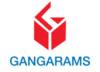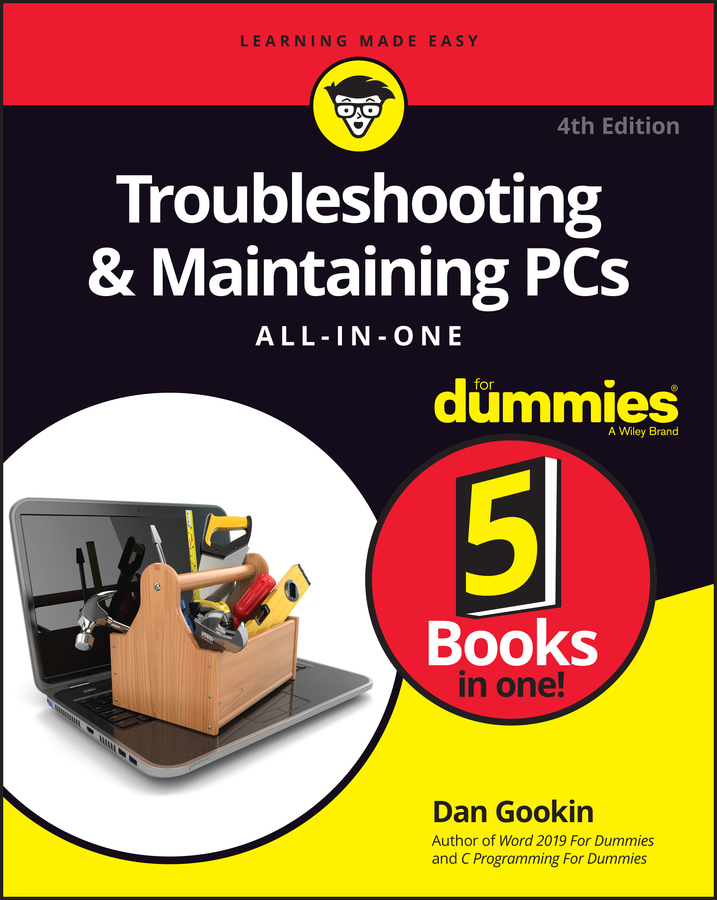<p><b>Show your PC who’s boss </b> </p> <p>Nothing’s more annoying than a tech malfunction, especially when it’s your PC—with the exception of perhaps wading through reams of random, unreliable theories online looking for a solution, or paying an expensive tech geek to show up to perform a five-minute fix. The latest edition of <i>Troubleshooting & Maintaining Your PC All-in-One For Dummies </i>puts all this frustration behind you and gets you straight to work solving the problem yourself! </p> <p>In his straightforward, friendly style, Dan Gookin—bestselling tech author and all-round Mr. Fixit—packs everything you need to know into 5-books-in-1, giving you the knowledge and process to hit on the right solution, fast. From identifying common problems to methodically narrowing down to the correct fix, you’ll save hours of frustrating research—and experience the sweet, righteous satisfaction of having achieved it all yourself. </p> <ul style=”margin-bottom: 0in; font-size: medium; margin-top: 0in; user-select: text; -webkit-user-drag: none; -webkit-tap-highlight-color: transparent; cursor: text; overflow: visible;” type=”disc”> <li style=”margin: 0in 0in 0.0001pt 12pt; font-size: 11pt; font-family: Calibri, sans-serif; background-image: initial; background-position: initial; background-size: initial; background-repeat: initial; background-attachment: initial; background-origin: initial; background-clip: initial; vertical-align: baseline; user-select: text; -webkit-user-drag: none; -webkit-tap-highlight-color: transparent; cursor: text; overflow: visible;”>Pick up quick fixes </li> <li style=”margin: 0in 0in 0.0001pt 12pt; font-size: 11pt; font-family: Calibri, sans-serif; background-image: initial; background-position: initial; background-size: initial; background-repeat: initial; background-attachment: initial; background-origin: initial; background-clip: initial; vertical-align: baseline; user-select: text; -webkit-user-drag: none; -webkit-tap-highlight-color: transparent; cursor: text; overflow: visible;”>Understand and reconnect networks </li> <li style=”margin: 0in 0in 0.0001pt 12pt; font-size: 11pt; font-family: Calibri, sans-serif; background-image: initial; background-position: initial; background-size: initial; background-repeat: initial; background-attachment: initial; background-origin: initial; background-clip: initial; vertical-align: baseline; user-select: text; -webkit-user-drag: none; -webkit-tap-highlight-color: transparent; cursor: text; overflow: visible;”>Restore memory </li> <li style=”margin: 0in 0in 0.0001pt 12pt; font-size: 11pt; font-family: Calibri, sans-serif; background-image: initial; background-position: initial; background-size: initial; background-repeat: initial; background-attachment: initial; background-origin: initial; background-clip: initial; vertical-align: baseline; user-select: text; -webkit-user-drag: none; -webkit-tap-highlight-color: transparent; cursor: text; overflow: visible;”>Boost your PC’s performance </li> </ul> <p>Every problem has a solution and PCs are no different: get this book and you’ll never catch yourself shouting at your monitor or frustrated with the motherboard again—well, maybe not quite so often. </p>
Computer hardware
Troubleshooting and Maintaining PCs All-in-One For Dummies
Original price was: ₹2,793.00.₹2,095.00Current price is: ₹2,095.00.
This book is currently not in stock. You are pre-ordering this book.