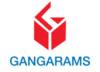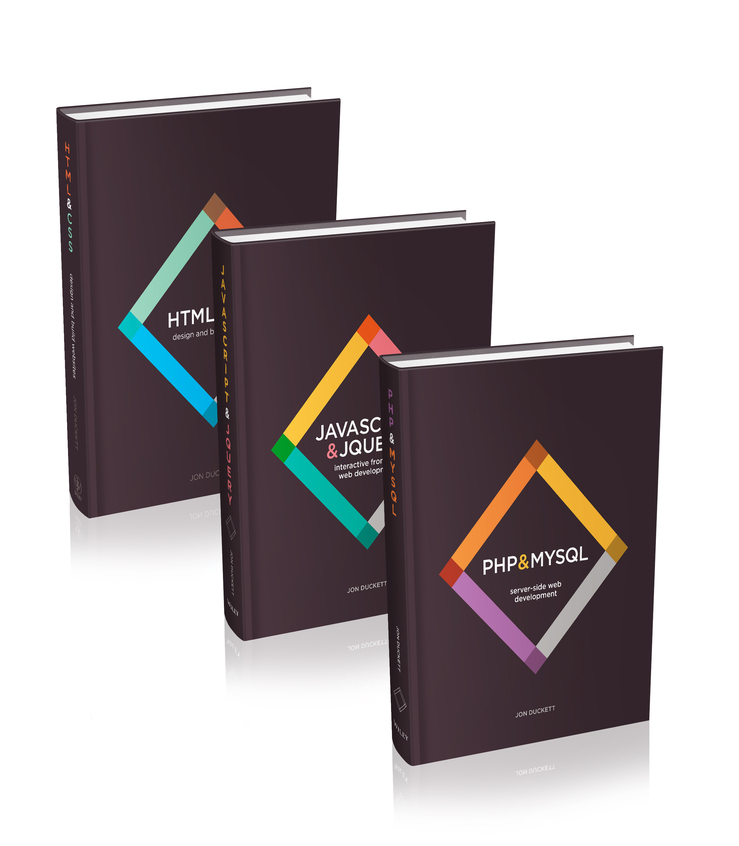<p><b>A three-book set for web designers, front-end developers, and full-stack developers</b></p> <p>This three-book set combines the popular titles</p> <ul> <li><i>HTML & CSS: Design and Build Web Sites </i></li> <li><i>JavaScript & jQuery: Interactive Front-End Development</i></li> <li><i>PHP & MySQL: Server-side Web Development</i></li> </ul> <p>Together these three books form an ideal platform for anyone who wants to master HTML and CSS, step up to the additional front-end interactivity possible with JavaScript and jQuery, and build back-ends with features like content management and membership using PHP and MySQL. In combination, these skills are commonly referred to as “full-stack development”</p> <p><i>HTML & CSS</i> covers structure, text, links, images, tables, forms, useful options, adding style with CSS, fonts, colors, thinking in boxes, styling lists and tables, layouts, grids, and even SEO, Google analytics, ftp, and HTML5. <i>JavaScript & jQuery</i> offers an excellent combined introduction to these two technologies starting from how JavaScript changes an HTML page’s code and progressing to creating interactivity including sliders, tabbed panels, accordions, and sorting images. <i>PHP & MySQL</i> finishes a self-taught programmer curriculum with data-driven web sites for content management or online shops that use registration, search, sending emails, and tailoring pages to individual users.</p> <ul> <li>A handy three-book set that combines related skills</li> <li>Highly visual format and accessible language makes these books highly effective learning tools</li> <li>Perfect for beginning web designers, front-end developers, back-end developers, and full-stack developers</li> <li>Written by the best-selling author on HTML and JavaScript for the last decade</li> </ul>
Computer programming / software engineering
Front-End Back-End Development with HTML, CSS, JavaScript, jQuery, PHP, and MySQL
Original price was: ₹9,624.00.₹7,218.00Current price is: ₹7,218.00.
This book is currently not in stock. You are pre-ordering this book.