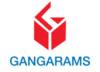<p><b>Learn the realities of being a Microsoft Office Specialist and efficiently prepare for the MO-100 Exam with a single, comprehensive </b><b>study guide</b> </p> <p><i>MCA Microsoft Office Specialist Word Study Guide</i><i>: Exam MO-100</i> comprehensively prepares you for the MO-100 Exam. Accomplished and experienced author Eric Butow provides readers with a one-stop resource for learning the job responsibilities of a Microsoft Office Specialist and succeeding on the MO-100 Exam. </p> <p>The study guide is written in a straightforward and practical style which, when combined with the companion online Sybex resources, allows you to learn efficiently and effectively. The online resources include hundreds of practice questions, flashcards, and a glossary of key terms. In addition to preparing you for the realities of the Microsoft Office Specialist job role, this study guide covers all the subjects necessary to do well on the certifying exam, including: </p> <ul style=”margin-bottom: 0in; font-size: medium; margin-top: 0in; user-select: text; -webkit-user-drag: none; -webkit-tap-highlight-color: transparent; cursor: text; overflow: visible;” type=”disc”> <li style=”margin: 0in 0in 0.0001pt 0.25in; font-size: 11pt; font-family: Calibri, sans-serif; vertical-align: baseline; user-select: text; -webkit-user-drag: none; -webkit-tap-highlight-color: transparent; cursor: text; overflow: visible;”>Managing documents </li> <li style=”margin: 0in 0in 0.0001pt 0.25in; font-size: 11pt; font-family: Calibri, sans-serif; vertical-align: baseline; user-select: text; -webkit-user-drag: none; -webkit-tap-highlight-color: transparent; cursor: text; overflow: visible;”>Inserting and formatting text, paragraphs, and sections </li> <li style=”margin: 0in 0in 0.0001pt 0.25in; font-size: 11pt; font-family: Calibri, sans-serif; vertical-align: baseline; user-select: text; -webkit-user-drag: none; -webkit-tap-highlight-color: transparent; cursor: text; overflow: visible;”>Managing tables and lists </li> <li style=”margin: 0in 0in 0.0001pt 0.25in; font-size: 11pt; font-family: Calibri, sans-serif; vertical-align: baseline; user-select: text; -webkit-user-drag: none; -webkit-tap-highlight-color: transparent; cursor: text; overflow: visible;”>Creating and managing references </li> <li style=”margin: 0in 0in 0.0001pt 0.25in; font-size: 11pt; font-family: Calibri, sans-serif; vertical-align: baseline; user-select: text; -webkit-user-drag: none; -webkit-tap-highlight-color: transparent; cursor: text; overflow: visible;”>Inserting and formatting graphics </li> <li style=”margin: 0in 0in 0.0001pt 0.25in; font-size: 11pt; font-family: Calibri, sans-serif; vertical-align: baseline; user-select: text; -webkit-user-drag: none; -webkit-tap-highlight-color: transparent; cursor: text; overflow: visible;”>Managing document collaboration </li> </ul> <p>Perfect for anyone seeking to begin a new career as a Microsoft Office Specialist, or simply wondering what the job entails, the study guide also belongs on the bookshelf of currently practicing professionals who want to brush up on the fundamentals of their role. </p>
Business applications, Computer certification
MCA Microsoft Office Specialist Word Study Guide
Original price was: ₹1,746.00.₹1,310.00Current price is: ₹1,310.00.
Exam MO-100
This book is currently not in stock. You are pre-ordering this book.